How to Sign Up for Adsense Using Blogger - 2017
Hi, guys today I'm gonna show on how you can sign up for Google AdSense using your blogger account. We must apply for Adsense using blogger because it's not allowed to apply directly to Adsense if you have a .blogspot.com domain. This kind of Adsense account is called as host partner or hosted account this is only available for blogger and YouTube.
An Adsense hosted account can only be used on the blog that you input during the sign-up process. You can also request to upgrade your hosted account into a normal account which you can use it on multiple blogs or website. As of now I don't have articles about that but you can search it on Google and I'm planning to write a tutorial about that next month.
But First What is Adsense?
Adsense is a program run by Google Adsense where the ads are based on your content and to the wants of your visitors. Adsense will display ads that are relevant to what your readers are searching, these ads might be text, image, video or interactive media advertisement. You will be paid when someone views and click your ads on your blog.
After many years, Adsense is still the number one source of income of every blogger. There are many networks out there that offer contextual based advertisement like Adsense but still Adsense perform best among them. That's why every blogger always dreams to have an Adsense account but most of the time they failed. I'm one of the successful Adsense applicants so I have a right to say, please listen to me.
Before you continue to the application process you must read first my tutorial about the 15 most important things to do before applying for Google Adsense. You should follow that 15 lists to avoid any tragedy on your Adsense application. Make sure before you apply you have already some posts and daily visitors.
Here's How you can Apply for Adsense Hosted Account Using Blogger
Step 1: Log in to your blogger and click on EARNINGS and click the Sign Up for Adsense button
Step 2: Use your Gmail account to sign up for AdSense in order to do that you must click the YES button
Step 3: Your blog will be automatically added and choose your content language then click CONTINUE.
Step 4: In this part, you must input all the required information and click the SUBMIT MY APPLICATION. Please make sure that all your information are correct and true. Using fake information details will surely result in a big trouble you ever made in your whole life.
After that process, you must pass the 5 steps approval process in order to have a fully working Adsense account. This article tutorial is only for applying on Adsense, so I created another article about the Latest Google Adsense Approval Process. I'm begging you to please read that article because it explains the 5 steps approval process and how long it takes to complete.
Final Words
Applying Adsense account through blogger was very easy if you just follow my instructions above you will surely have your own account within 1 week after you read this. If you have questions about this topic you are free to write it in the comment area below. I'm very happy to answers all of your questions and feedbacks. That's all folks happy blogging and of course happy earnings!
How to Sign Up for Adsense Using Blogger - 2017
 Reviewed by WhoWantStuffs
on
7:03 PM
Rating:
Reviewed by WhoWantStuffs
on
7:03 PM
Rating:
 Reviewed by WhoWantStuffs
on
7:03 PM
Rating:
Reviewed by WhoWantStuffs
on
7:03 PM
Rating:

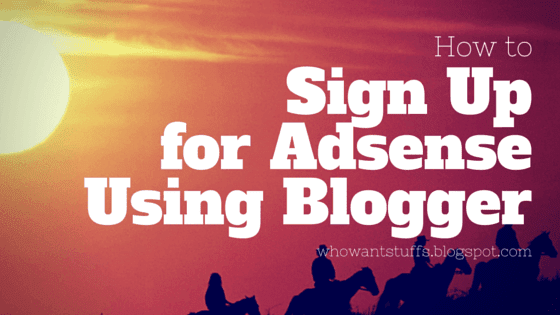



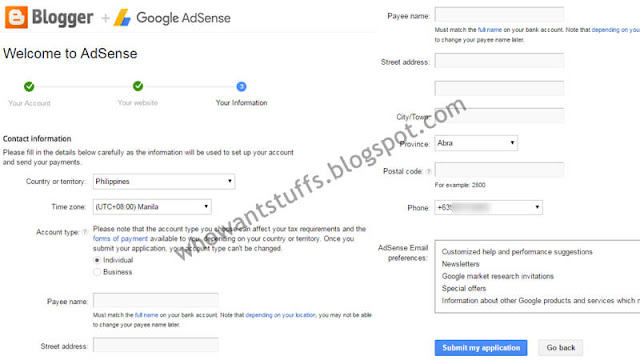












Thank you so much Love your blog..
ReplyDeleteالربح من Adsense
Nice comment and nice CPA network, I hope it's not a scam Lol!
ReplyDeleteHi, Can u please give the template of your blog, i google it -i know the name BMAG- but i found some useless and broken templates
ReplyDeletethank u
Sure! Please send us a message on our Facebook page.
DeleteDone
DeleteSir. After upgrading our adsence account from hosted to non hosted can it also show ads on youtube and blog both and how you adjust your adsence with blog and youtube. Please explain me I also want to do the same. Please replay faster
DeleteIf your Adsense account is non hosted you can use it in youtube and other websites.
Delete